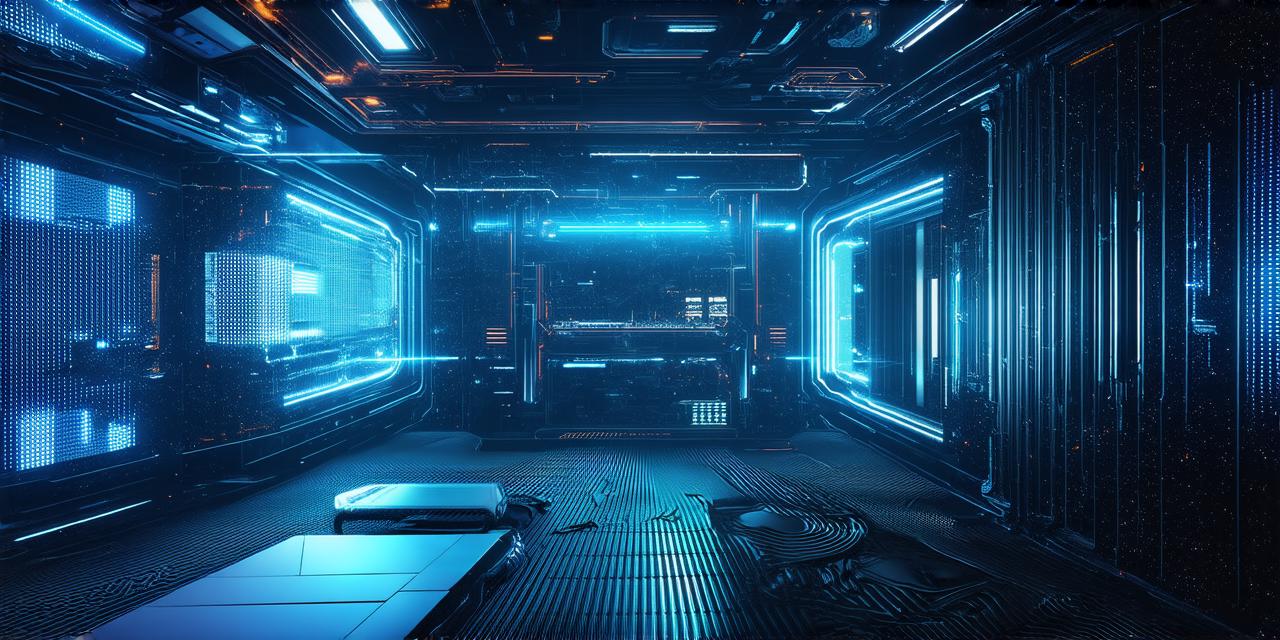Virtual reality (VR) is an exciting technology that allows you to experience a digital world as if it were real. Whether you’re interested in gaming, education, or training, VR can provide a unique and engaging experience. However, to truly immerse yourself in the virtual world, you’ll need the right gear.
1. Headset
The first and most important piece of equipment you’ll need for a VR experience is a headset. There are two main types of VR headsets: tethered and wireless.
Tethered headsets require a computer and cables to connect them to the virtual world, while wireless headsets require no cables and can be used with a mobile device or gaming console.
Tethered headsets are generally more powerful and provide a higher quality experience than wireless headsets. Some popular tethered headsets include the Oculus Rift, HTC Vive, and PlayStation VR.
On the other hand, wireless headsets are more convenient as they don’t require any cables, but they are generally less powerful and may not provide the same level of immersion as tethered headsets. Some popular wireless headsets include the Samsung Gear VR, Oculus Quest, and Google Cardboard.
2. Computer or Console
Once you have a headset, you’ll need a computer or console to run it. For tethered headsets, you’ll need a high-end gaming PC with an NVIDIA GTX 1070 GPU or better, as well as at least 16GB of RAM. You’ll also need a powerful graphics card that can handle the demands of VR.
For wireless headsets, you’ll need a mobile device or gaming console that supports VR games and experiences. The Samsung Galaxy S8 and later models are compatible with Gear VR, while the Oculus Quest can be used with both Windows PCs and mobile devices.
3. Motion Controllers
Motion controllers are an essential piece of equipment for VR, as they allow you to interact with the virtual world using your hands. There are two main types of motion controllers: hand-held and wireless.
Hand-held motion controllers are attached to your hands using straps and provide a more precise control over your movements in the virtual world. They’re typically used with tethered headsets, as they require a higher level of tracking accuracy. Some popular hand-held motion controllers include the Oculus Touch and HTC Vive Controllers.
Wireless motion controllers are attached to your hands using sensors that track your movements wirelessly. They’re typically used with wireless headsets, as they don’t require any cables. Some popular wireless motion controllers include the Samsung Gear VR Controller and Google Cardboard controller.

4. Tracking Sensors
Tracking sensors are used to monitor your movements in the virtual world. There are two main types of tracking sensors: cameras and sensors.
Cameras use infrared technology to track your movements by scanning the room where you’re standing. They require a clear and unobstructed view of the room. Some popular camera-based tracking systems include the Oculus Rift and HTC Vive.
Sensors use magnetic fields to track your movements. They’re typically used with wireless headsets, as they don’t require any cables. Some popular sensor-based tracking systems include the Samsung Gear VR and Google Cardboard.
5. Audio Equipment
Audio equipment is an important aspect of a VR experience, as it helps to immerse you in the virtual world. There are two main types of audio equipment: headphones and speakers.
Headphones provide a more immersive experience by delivering sound directly into your ears. They’re typically used with tethered headsets, as they require a high-quality headphone jack on the computer or console. Some popular headphones include the Turtle Beach Recon 200 and the Corsair HS50.
Speakers provide sound in a room and can be used with any VR setup. They’re typically used in conjunction with headphones, as they provide ambient sound that helps to create a more immersive experience. Some popular speakers include the JBL Flip 4 and the Sony SRS-XB12.
6. Power Supply
Finally, you’ll need a power supply to run your VR equipment. For tethered headsets, you’ll need a high-quality power supply that can deliver at least 800 watts of power. Some popular power supplies include the Corsair TXM Gold and the EVGA SuperNOVA G2.
For wireless headsets, you’ll need a power supply that can deliver enough power to your mobile device or gaming console. The amount of power needed will depend on the device, but some popular devices include the Samsung Galaxy S10 and the PlayStation 5.
Optimizing Your VR Setup
Now that you have all the necessary equipment, it’s time to optimize your setup for an immersive VR experience. Here are a few tips:
- Make sure your room is clear and unobstructed. This will help the tracking sensors to accurately track your movements.
- Adjust the brightness and contrast on your headset to get the best visual experience.
- Use headphones to immerse yourself in the virtual world and avoid any distractions from the real world.
- Experiment with different audio settings to find the best balance between ambient sound and music.
- Consider using a VR cooling pad if you’re experiencing motion sickness or discomfort while wearing your headset.
Case Study: Virtual Reality Training for Healthcare Workers
One industry that is quickly adopting virtual reality technology is healthcare. In fact, virtual reality can be used to provide immersive training experiences for healthcare workers in a variety of fields, from surgery to patient care.
For example, surgeons can use virtual reality simulations to practice procedures and gain hands-on experience before performing them on real patients. This can help reduce the risk of complications and improve patient outcomes. Additionally, nurses and other healthcare professionals can use virtual reality simulations to learn about patient care and better understand how to provide compassionate care in a realistic environment.
In conclusion, gear up for a virtual reality experience like never before by investing in the right equipment. From headsets to motion controllers, audio equipment to power supplies, there’s everything you need to immerse yourself in the virtual world. With the tips and tricks outlined in this article, you can optimize your setup for an engaging and informative VR experience that will take your imagination to new heights.