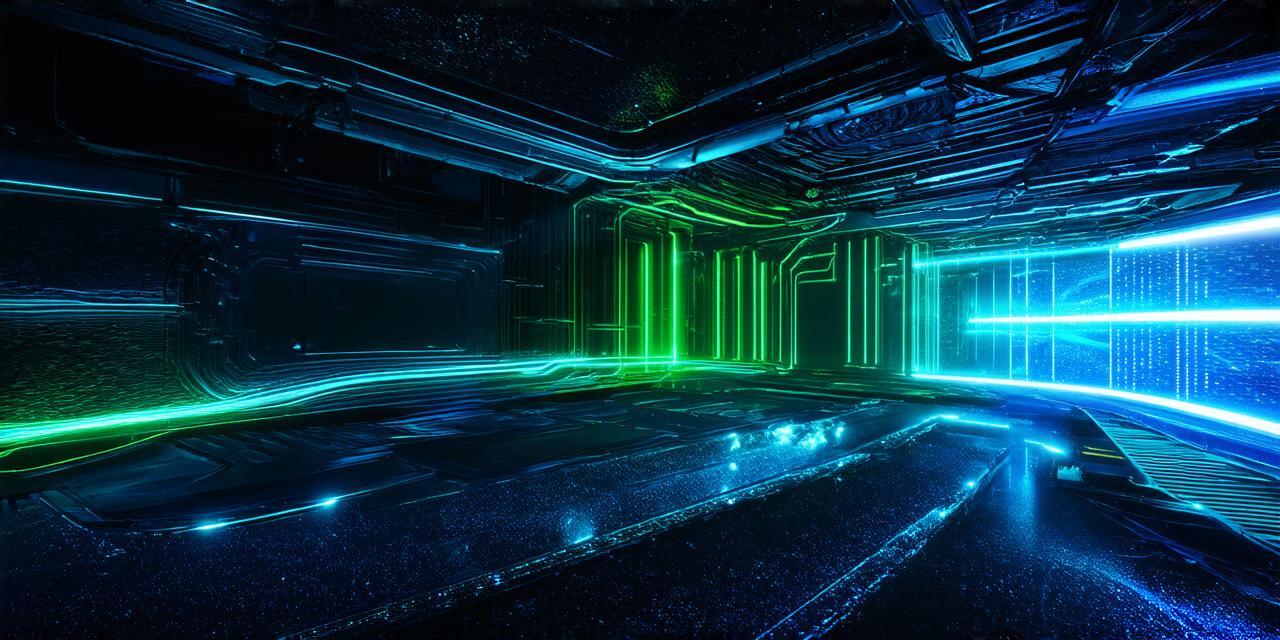Hand Controllers in Virtual Reality
Hand controllers are an essential component of virtual reality systems, providing users with a way to interact with their digital surroundings. The primary purpose of hand controllers is to track the movement of the user’s hands, allowing them to control various elements within a virtual world.
1. Movement Tracking
By attaching sensors to each controller, the system can track the movements of the user’s hands in real-time. This data is then used to translate those movements into actions within the virtual environment.
2. Control and Interaction
Hand controllers provide users with a way to interact with the virtual environment. This can be as simple as picking up objects or wielding weapons, but it also extends to more complex interactions such as driving vehicles or piloting aircraft.
3. Haptic Feedback
Haptic feedback is a technology that allows users to feel sensations in their hands, such as vibrations or resistance, as if they were interacting with real objects. This can enhance the immersion of the VR experience by making it feel more like the user is actually touching and manipulating objects within the game world.
4. Gesture Recognition
Gesture recognition is a technology that allows hand controllers to interpret specific hand gestures as actions within the virtual environment. For example, a user might make a sword-fighting gesture with their hands, and the game would respond by allowing them to swing a virtual sword. Gesture recognition can also be used for more subtle interactions, such as pointing or nodding.

5. Eye Tracking
Some VR systems use eye tracking technology in combination with hand controllers to provide users with an even more immersive experience. By tracking the user’s gaze, the system can adjust the virtual environment to match their perspective and make it feel like they are truly present within the game world. This can be especially useful for tasks such as driving or piloting aircraft, where a realistic sense of depth is important.
6. Calibration
Hand controllers must be calibrated correctly in order to accurately track the user’s movements. This involves setting up the sensors and ensuring that they are properly aligned with the user’s hands. Proper calibration can help to reduce motion sickness and ensure that the VR experience is as smooth and immersive as possible.
7. Customization
Hand controllers can often be customized to suit the individual needs and preferences of the user. This might involve adjusting the sensitivity of the sensors or changing the layout of the buttons and triggers to better fit the user’s hand.
8. Safety
Hand controllers are an important safety feature in a virtual reality environment. By providing users with a way to interact with their surroundings, hand controllers can help to prevent accidents and injuries by limiting physical contact with virtual objects. Some VR systems also include safety features such as automatic shut-off if the user falls or loses balance.
9. Accessibility
Hand controllers are an important accessibility feature for users with disabilities. By providing a way for users to interact with the virtual environment, hand controllers can help to make VR technology more accessible to people with physical impairments.
FAQs
1. What is the purpose of hand controllers in virtual reality?
The primary purpose of hand controllers in virtual reality is to track the movement of the user’s hands, allowing them to control various elements within a virtual world. Hand controllers can also provide haptic feedback and gesture recognition, making the VR experience more immersive and interactive.
2. How do hand controllers work?
Hand controllers work by attaching sensors to each controller that track the movements of the user’s hands in real-time. This data is then used to translate those movements into actions within the virtual environment.
3. Can hand controllers be customized?
Yes, hand controllers can often be customized to suit the individual needs and preferences of the user. This might involve adjusting the sensitivity of the sensors or changing the layout of the buttons and triggers to better fit the user’s hand.
4. Are hand controllers safe?
Hand controllers are an important safety feature in a virtual reality environment, as they can help to prevent accidents and injuries by limiting physical contact with virtual objects. Some VR systems also include safety features such as automatic shut-off if the user falls or loses balance.
5. How do hand controllers improve accessibility?
Hand controllers are an important accessibility feature for users with disabilities, as they provide a way for users to interact with the virtual environment and make VR technology more accessible to people with physical impairments.