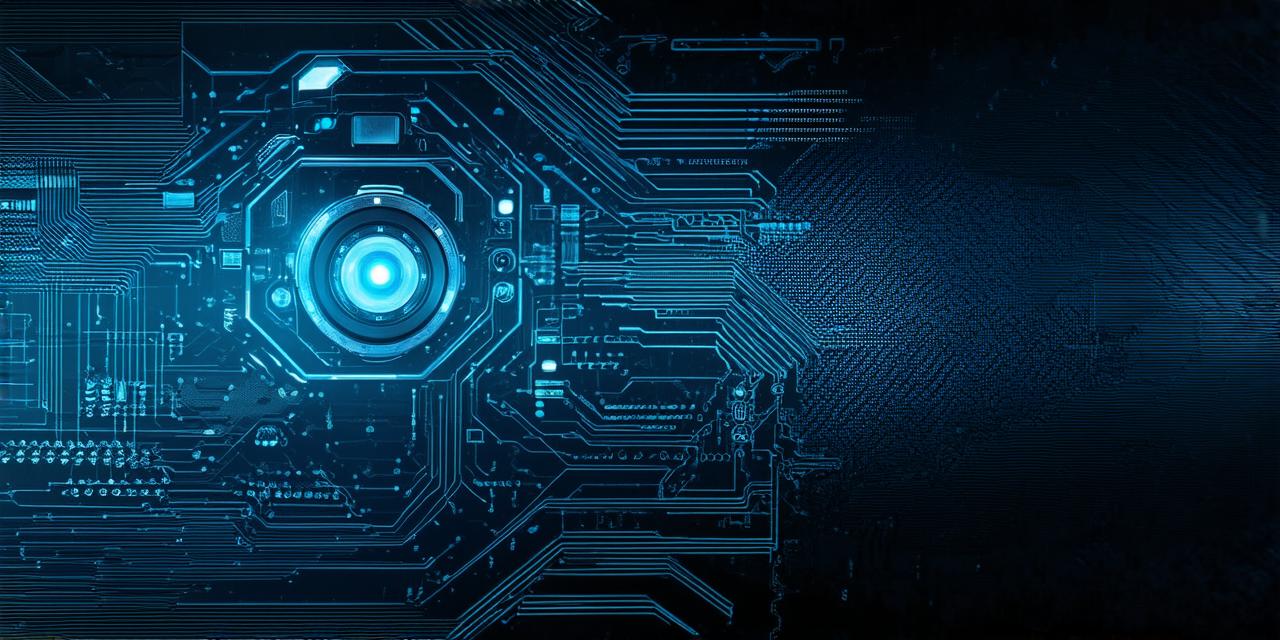The Science Behind Virtual Reality Headset 3D Views:
Virtual reality headsets use a combination of sensors and displays to create an immersive, three-dimensional environment for users.
The main component of the headset is a display, typically two screens placed close together in front of the user’s eyes, which show slightly different perspectives of the same scene from each eye. This creates an illusion of depth and perspective, giving the user the feeling of being in a three-dimensional space.
To create this effect, VR headsets use a technique called stereoscopic display. Stereoscopic display involves displaying two slightly different images on each screen, one for each eye. This is done using special filters that separate the red and blue light from each image, allowing them to be displayed side by side on the same screen. The brain then combines these two images to create a single 3D image that appears more realistic than either individual image alone.
Another important factor in creating a three-dimensional view in VR headsets is the use of sensors and tracking technology. VR headsets typically include sensors such as accelerometers, gyroscopes, and magnetometers, which track the user’s movements and adjust the display accordingly. This allows the user to look around and interact with the virtual environment in a more natural way, further enhancing the 3D experience.
Optimizing Virtual Reality Headset 3D Views for AR Applications:
Now that we understand how VR headsets generate three-dimensional views, let’s explore how you can optimize these views for your AR application.
1. Understand Your User’s Perspective:
When designing an AR application, it’s important to consider the user’s perspective and how they will interact with the virtual environment. For example, if your AR application is designed for a training scenario, you may want to ensure that the user can view the virtual environment from multiple angles to gain a better understanding of the subject matter.
2. Use Depth Cues:
Depth cues are visual elements that help to create the illusion of depth in a virtual environment. These can include objects placed further away from the user, such as trees or mountains, and using lighting effects to create shadows and highlights. By incorporating depth cues into your AR application, you can enhance the 3D experience for the user.

3. Consider User Controls:
User controls are an important aspect of any AR application. They allow the user to interact with the virtual environment in a more natural way, further enhancing the 3D experience. For example, if your AR application is designed for a training scenario, you may want to include hand gestures or voice commands to allow the user to control their actions within the virtual environment.
4. Test and Iterate:
Testing and iterating are critical components of any AR application development process. By testing your application with real users, you can gather feedback on how well the 3D experience is working and make necessary adjustments to improve it. This may involve tweaking lighting effects, adjusting depth cues, or refining user controls.
Case Study:
One great example of an AR application that effectively uses VR headset 3D views is the popular game “Beat Saber”. In this game, players wear a VR headset and use hand controllers to slash through incoming blocks in rhythm with music. The 3D environment is created using stereoscopic display, and depth cues are used to create a sense of movement and immersion for the player.
Conclusion:
In conclusion, understanding how VR headsets generate three-dimensional views is critical for optimizing these views for your AR application. By considering your user’s perspective, using depth cues, incorporating user controls, and testing and iterating, you can create a more immersive and engaging 3D experience for your users. With the advancements in VR technology, there are now endless possibilities for creating three-dimensional views that enhance the user experience in AR applications.