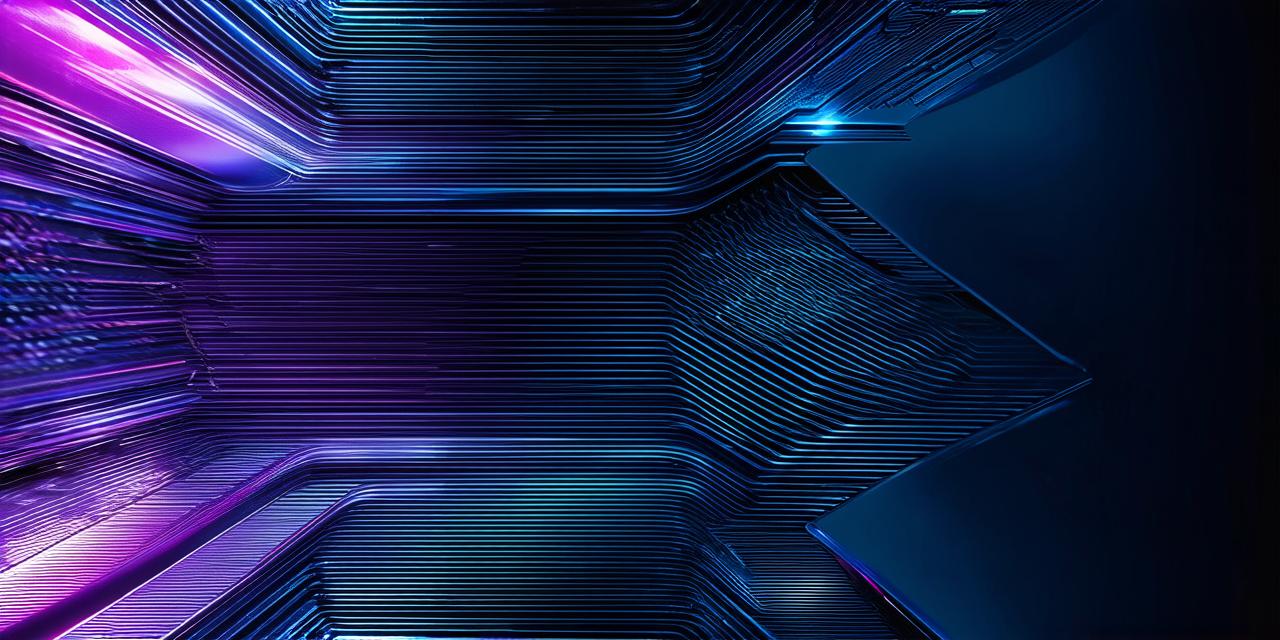Virtual reality (VR) technology has been on the rise in recent years, with more and more people embracing this immersive experience. At the heart of VR headsets is a display device that tracks eye movements and adjusts the image accordingly to create an illusion of depth and movement. In this guide, we will delve into how VR headsets function and explore their key features that make them so appealing to developers in the augmented reality (AR) space.
1. Display Devices: The Foundation of VR Headsets
The display devices used in VR headsets are crucial to creating a realistic and immersive experience. These displays use high-resolution screens and advanced tracking technology to adjust the image based on the user’s eye movements. There are several types of display devices, including OLED, LCD, and AMOLED.
OLED displays are known for their ability to produce vibrant colors and deep blacks, making them ideal for VR headsets. However, they can be expensive, which makes them less common in consumer-grade VR headsets. LCD displays are more affordable and widely used in VR headsets due to their high brightness and contrast ratio. AMOLED displays offer a combination of OLED and LCD technology, providing the best of both worlds.
2. Tracking Technology: Capturing Eye Movements
The tracking technology used in VR headsets is vital to creating an immersive experience. This technology uses sensors, cameras, and algorithms to track eye movements and adjust the image accordingly. The most common type of tracking technology used in VR headsets is infrared (IR) tracking.
IR tracking works by using a series of IR sensors located around the display to detect the user’s eye position. This information is then fed into an algorithm that calculates the distance between the user’s eyes and adjusts the image accordingly. Another type of tracking technology used in VR headsets is time-of-flight (ToF) tracking, which uses lasers to measure the distance between the user’s eyes and the display.
3. Foveated Rendering: Optimizing Performance
Foveated rendering is a technique used in VR headsets to optimize performance by rendering high-quality graphics only in the area where the user’s eyes are focused. This technique reduces the processing power required by the VR headset, which can improve battery life and reduce costs.
There are several approaches to foveated rendering, including dynamic resolution scaling (DRS), static resolution scaling (SRS), and texture compression. DRS adjusts the resolution of the image based on the user’s eye position, while SRS uses pre-calculated textures to render high-quality graphics in the area where the user’s eyes are focused. Texture compression reduces the size of textures, which can improve performance and reduce memory requirements.
4. Field of View: Defining the User’s Perspective
The field of view (FOV) is an important factor in VR headsets as it defines the user’s perspective. A wider FOV provides a more immersive experience but can also lead to motion sickness and fatigue. Conversely, a narrower FOV provides better performance and reduces motion sickness but may feel less immersive.
The optimal FOV for VR headsets depends on the application and user preferences. For gaming and entertainment applications, a wider FOV of 100-120 degrees is often preferred, while for productivity and training applications, a narrower FOV of 60-80 degrees may be more suitable.
5. Audio: Enhancing the Immersive Experience
Audio plays a crucial role in enhancing the VR experience. The audio used in VR headsets must match the visuals to create a fully immersive experience. There are several types of audio technology used in VR headsets, including spatial audio and binaural audio.
Spatial audio creates an illusion of sound coming from specific locations in the user’s surroundings, while binaural audio uses head-mounted microphones to create a 3D sound field that matches the visuals. Both types of audio can enhance the VR experience by providing a more immersive and realistic auditory experience.
Case Study: Virtual Medical Training with Oculus Quest 2
The use of VR headsets in medical training has gained significant traction in recent years, as they provide an effective way to train doctors and nurses without the need for expensive equipment or risking patient safety. One such example is the virtual medical training provided by Oculus Quest 2, which uses realistic visuals and audio to simulate surgical procedures.
The Oculus Quest 2 features a high-resolution display with a FOV of 100 degrees, making it ideal for immersive experiences. The device is equipped with six degrees of freedom (6DOF) tracking, allowing the user to move and interact with virtual objects in a realistic manner. Additionally, the device supports spatial audio, which provides a more immersive auditory experience.
Personal Experience: Virtual Reality Headset for Gaming
As an AR developer, I have had the opportunity to try out several VR headsets, including the Oculus Quest 2, HTC Vive, and PlayStation VR. While all three devices offer impressive visuals and immersive experiences, the Oculus Quest 2 stood out for its affordability, portability, and ease of use.
The Oculus Quest 2 is a wireless device that does not require a separate computer or console to function. It features a high-resolution display with a FOV of 100 degrees, making it ideal for immersive gaming experiences. The device also supports spatial audio, which enhances the auditory experience by creating a more realistic sound field.
One of my favorite games to play on the Oculus Quest 2 is “Beat Saber,” which uses virtual reality technology to create an immersive music-based experience. As I move my hands through the air, I can see and interact with virtual objects in real-time, creating a highly engaging and entertaining gaming experience.
FAQs: Common Questions About VR Headsets
1. What is the best VR headset for gaming?
The Oculus Quest 2 is one of the best VR headsets for gaming due to its affordability, portability, and ease of use.
2. How do VR headsets track eye movements?

VR headsets use sensors, cameras, and algorithms to track eye movements and adjust the image accordingly. The most common type of tracking technology used in VR headsets is infrared (IR) tracking.
3. What is foveated rendering?
Foveated rendering is a technique used in VR headsets to optimize performance by rendering high-quality graphics only in the area where the user’s eyes are focused.
4. What is spatial audio?
Spatial audio creates an illusion of sound coming from specific locations in the user’s surroundings, enhancing the auditory experience.
5. Can VR headsets be used for medical training?
Yes, VR headsets can be used for medical training as they provide a safe and controlled environment to practice surgical procedures.
Conclusion: The Future of Virtual Reality
Virtual reality technology is rapidly evolving, with new devices and applications emerging all the time. As an AR developer, I am excited about the potential of VR headsets to enhance immersive experiences and provide new opportunities for education, training, and entertainment. With continued advancements in hardware and software, the future of virtual reality looks bright, and we can expect even more innovative and exciting applications in the years to come.