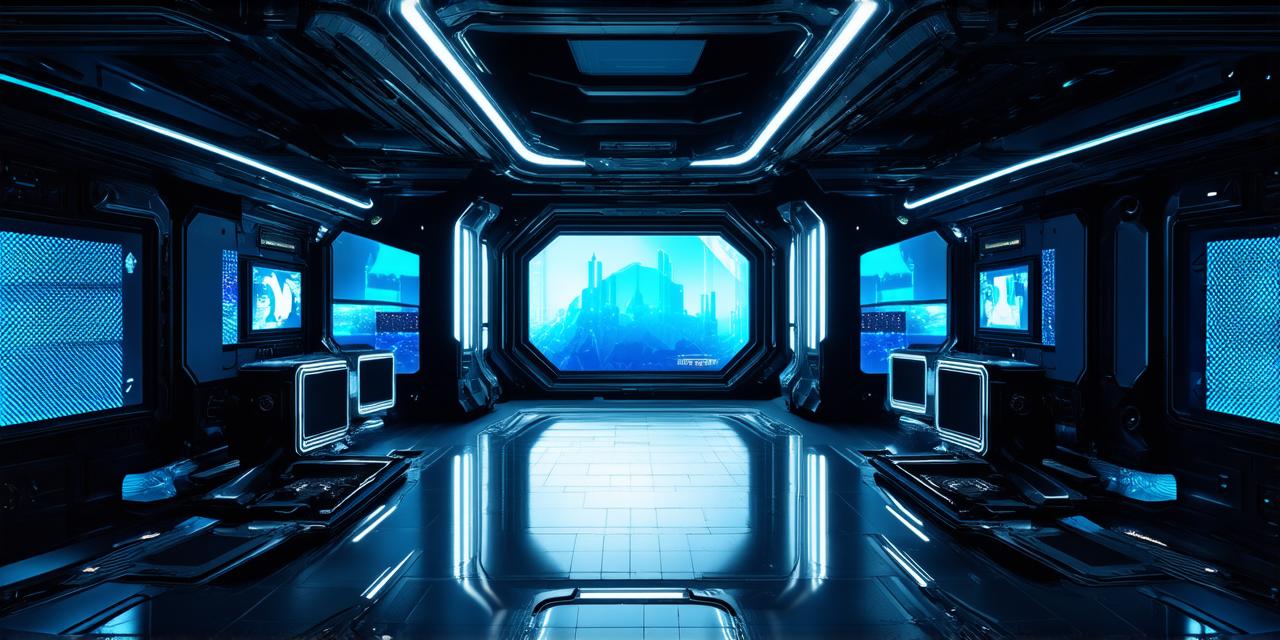Understanding Virtual Reality Video Technology
Virtual reality videos are created using specialized cameras and software that capture and create a 360-degree video image. This image is then projected onto a headset or screen, creating an immersive experience that feels like being in the video’s environment.
Choosing the Right Equipment
To watch virtual reality videos effectively, you will need a high-quality VR headset or screen, as well as a compatible device such as a PC, laptop, smartphone, or gaming console. There are several different types of VR headsets available on the market, ranging from budget-friendly models like the Oculus Quest 2 to more expensive options like the HTC Vive Pro Eye.
Setting Up Your Equipment
Once you have chosen your equipment, it’s time to set it up. This will vary depending on your device and headset, but most VR devices require a USB or HDMI cable connection to your computer or console. Some VR headsets may also require additional sensors or cameras to track your movements and provide a realistic experience. Follow the manufacturer’s instructions carefully to ensure you have the best possible experience.
Finding Virtual Reality Videos to Watch
With so many virtual reality videos available online, it can be overwhelming to know where to start. Some popular platforms for finding VR videos include YouTube, VRChat, and Oculus Video. You can also search for VR videos on specialized websites or blogs dedicated to the technology.
Safety Tips for Watching Virtual Reality Videos
Virtual reality can be an exciting and immersive experience, but it’s important to take safety precautions while using the technology. Some tips to keep in mind when watching VR videos include:
- Wearing comfortable clothing and footwear that won’t get tangled or trip you up while moving around in virtual space.
- Clearing a safe space around you before putting on your headset to avoid bumping into objects or people while experiencing the video.
- Taking regular breaks from wearing your headset to prevent eye strain and discomfort.
- Avoiding watching VR videos alone or in unfamiliar environments to reduce the risk of injury or accidents.
Common Mistakes to Avoid When Watching Virtual Reality Videos
While virtual reality can be a lot of fun, there are some common mistakes that people make when watching VR videos that can ruin their experience. Some mistakes to avoid include:
- Not setting up your equipment properly or adjusting the headset settings correctly. This can lead to discomfort and an unrealistic experience.
- Watching VR videos for too long without taking breaks. This can cause eye strain, headaches, and fatigue.
- Moving around in virtual space while wearing your headset, which can lead to tripping or bumping into objects.
- Not paying attention to the content of the video, which can make for a boring and unengaging experience.

Case Study: Watching Virtual Reality Videos as an AR Developer
As an AR developer, watching virtual reality videos can provide valuable insights into how virtual space can be used to create engaging experiences. Some benefits of watching VR videos for AR developers include:
- Gaining a better understanding of how people interact with digital environments.
- Exploring different design and layout possibilities for creating immersive AR experiences.
- Learning from other developers’ work and gaining inspiration for your own projects.
FAQs: Frequently Asked Questions about Watching Virtual Reality Videos
1. Do I need a special computer or console to watch virtual reality videos?
No, you can watch virtual reality videos on a variety of devices including PCs, laptops, smartphones, and gaming consoles. However, some VR headsets may require additional sensors or cameras to track your movements and provide a realistic experience.
2. Can I watch virtual reality videos in 3D?
Yes, many virtual reality videos are created in 3D and can be viewed using specialized headsets or screens that support stereoscopic display.
3. How do I adjust the settings on my VR headset?
The process for adjusting settings on a VR headset will vary depending on the model and manufacturer. Most VR headsets have built-in menus that can be accessed through the device’s controller or by pressing specific buttons on the headset itself.
4. Can I watch virtual reality videos with friends?
Yes, many virtual reality videos can be viewed simultaneously by multiple users wearing VR headsets. This allows for a more social and collaborative experience.
5. Do I need to wear special clothing or footwear to watch virtual reality videos?
No, you do not need to wear any special clothing or footwear to watch virtual reality videos. However, it’s important to wear comfortable clothing and shoes that won’t get tangled or trip you up while moving around in virtual space.
Summary: A Guide to Watching Virtual Reality Videos Effectively and Safely
Virtual reality videos offer a unique and immersive way to experience digital environments and interact with different worlds and perspectives. By choosing the right equipment, setting it up properly, finding engaging content, and following safety tips, you can have a safe and enjoyable experience watching virtual reality videos. As an AR developer, watching virtual reality videos can also provide valuable insights into how virtual space can be used to create engaging experiences.