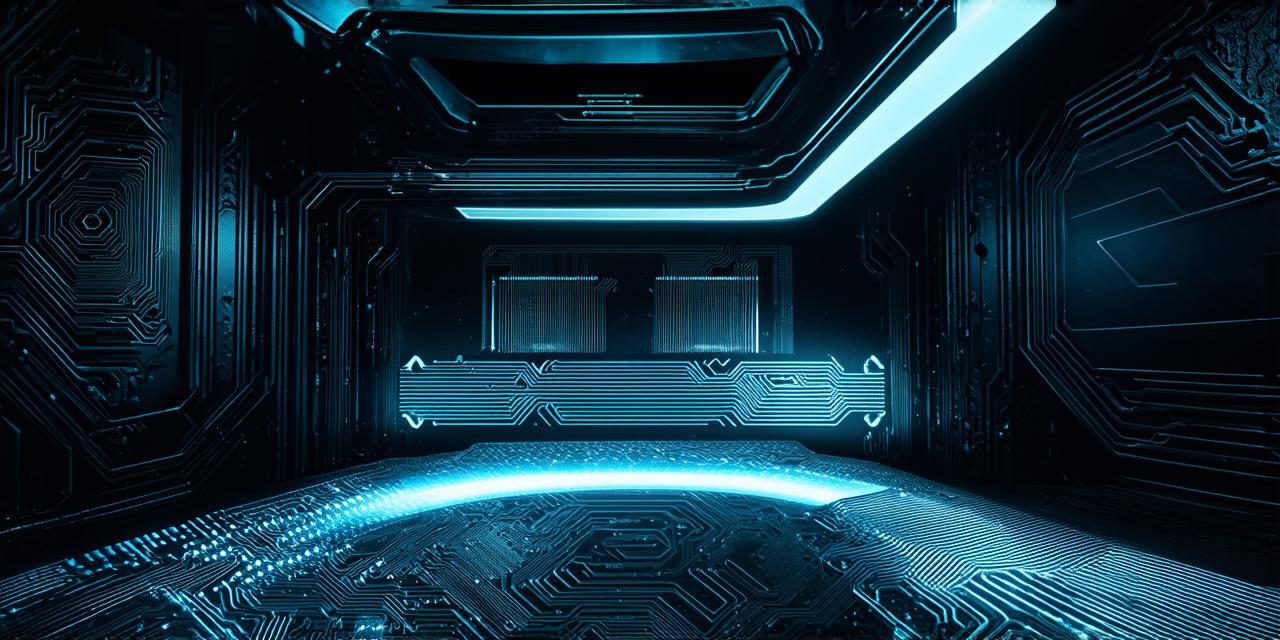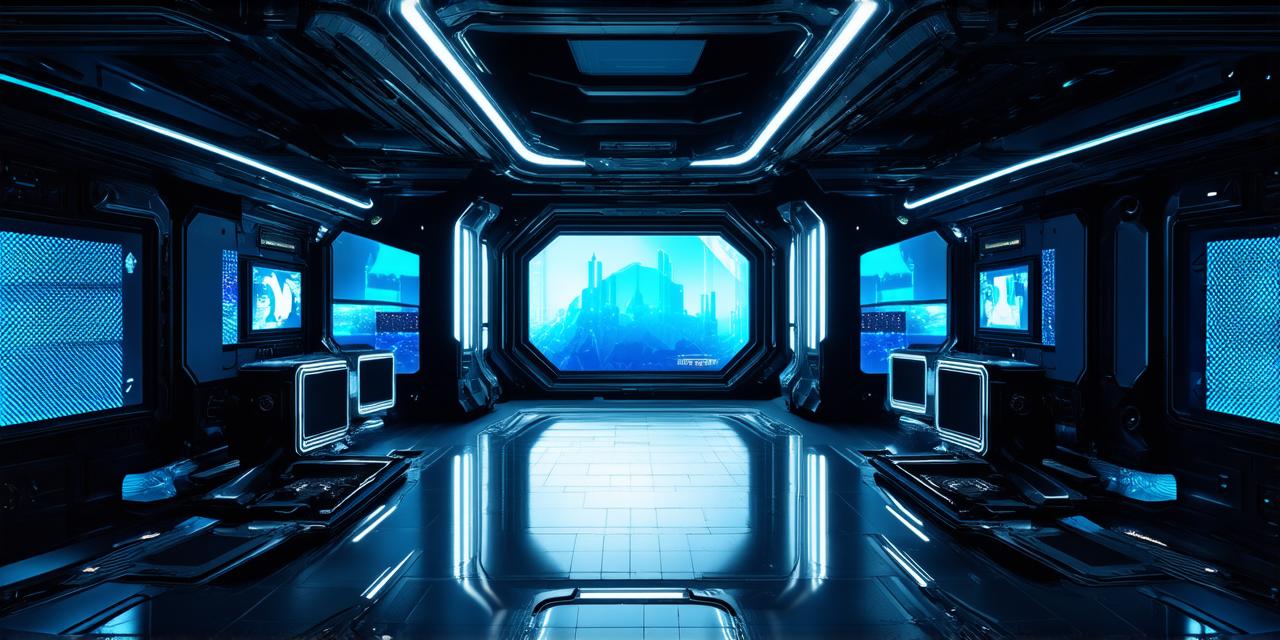Hardware Requirements for VR Development
Before diving into software tools and programming languages, it’s important to understand the hardware requirements for VR development. The most common VR headsets are the Oculus Quest 2, HTC Vive Pro Eye, and PlayStation VR. These headsets all have different technical specifications, so it’s important to choose the one that best suits your needs and budget.
In addition to a VR headset, you’ll also need a powerful computer with a graphics card that can handle the demands of VR development. Most VR software requires at least an NVIDIA GeForce GTX 1050 or AMD Radeon RX 480 GPU, but for more demanding applications, you may need a higher-end GPU such as an NVIDIA Titan X or AMD Radeon VII.
Software Tools for VR Development
There are many software tools available for VR development, each with its own strengths and weaknesses. Some of the most popular VR development tools include Unity, Unreal Engine, and A-Frame.
Unity is a popular game engine that also supports VR development. It has a large community of developers and a wide range of tools and assets, making it a great choice for beginners and experienced developers alike.
Unreal Engine is another popular game engine that supports VR development. It’s known for its high-quality graphics and powerful physics simulation, making it a great choice for creating highly immersive VR experiences.
A-Frame is a web framework specifically designed for building VR experiences using HTML, CSS, and JavaScript. It’s easy to learn and use, making it a great choice for beginners who want to get started with VR development quickly.
Programming Languages for VR Development
In addition to software tools, you’ll also need to choose a programming language for your VR application. The most common programming languages for VR development are C and C++, both of which are supported by Unity and Unreal Engine.
C is a popular choice for VR development because it’s easy to learn and use, and it has a large community of developers who can provide support and resources. It’s also well-suited for creating cross-platform VR experiences that can run on multiple devices and platforms.
C++ is another option for VR development, particularly for more demanding applications that require high performance and low latency. It’s a powerful language that’s well-suited for developing complex VR systems, but it requires more advanced skills and knowledge to use effectively.

Best Practices for Creating Compelling VR Experiences
Now that we’ve covered the hardware requirements and software tools for VR development, let’s discuss some best practices for creating compelling VR experiences.
First and foremost, it’s important to keep in mind that VR is a completely immersive experience, and as such, it requires a different approach to design and development compared to traditional media. When designing a VR experience, it’s essential to focus on creating an environment that feels authentic and natural, with intuitive interactions that allow the user to seamlessly engage with the content.
Another key consideration is the user interface (UI) of the VR experience. In VR, the UI should be as minimalistic and unobtrusive as possible, with clear and concise instructions that guide the user through the experience. It’s also important to ensure that the UI is optimized for use in a VR environment, with intuitive controls that allow the user to interact with the content without breaking the immersion.
In addition to good design and UI, it’s also important to pay attention to the technical aspects of VR development, such as motion sickness and latency. Motion sickness can be a significant problem in VR experiences, particularly for those with a history of motion sickness or who are sensitive to movement. To minimize the risk of motion sickness, it’s important to design the experience with smooth and steady movements, and to provide options for users to adjust the speed and intensity of the content.
Latency is another important consideration in VR development, as even a small amount of latency can significantly impact the user experience. To minimize latency, it’s important to optimize the code for VR environments, with low-overhead rendering and minimal input processing times.
Finally, when developing a VR experience, it’s important to test and iterate on the design continuously, incorporating feedback from users and stakeholders to refine and improve the experience over time. This can involve conducting user testing sessions in a VR environment, as well as gathering feedback through surveys and other forms of user research.
Real-Life Examples of Successful VR Programs
To inspire your own VR development projects, it’s worth taking a look at some real-life examples of successful VR programs in various industries. Some notable examples include:
- Tilt Brush by Google: A popular VR painting app that allows users to create immersive 3D environments using simple hand gestures and tools.
- Beat Saber by Beat Games: A rhythm game that uses VR controllers as light sabers to slash through incoming blocks in time with music.
- Job Simulator by Oculus VR: A humorous simulation of common office jobs, such as answering phones and filing paperwork, in a VR environment.
- The Lab by Valve: A collection of free VR experiences that showcase the capabilities of the HTC Vive platform, including games, educational tools, and art installations.
By studying these examples and applying the best practices outlined above, you can create your own compelling VR experiences that engage and delight users in unique and immersive ways.