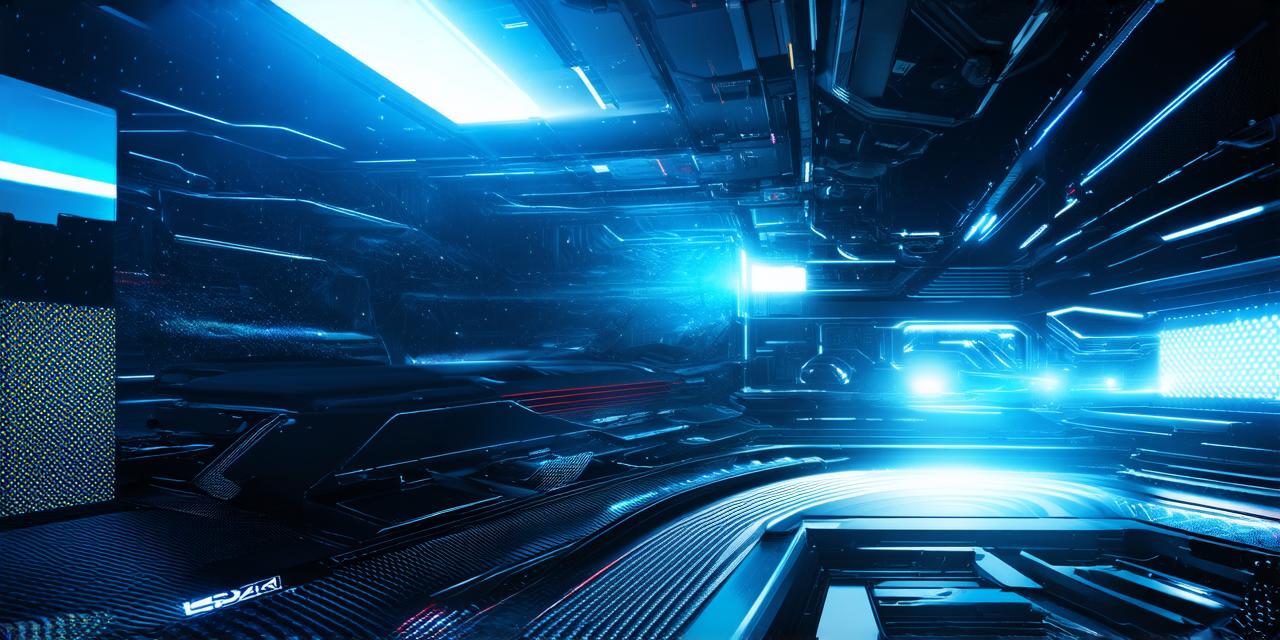Virtual reality (VR) and augmented reality (AR) are rapidly changing the way we interact with digital content. With the rise of these technologies, many developers are looking to create their own VR headsets to enhance their immersive experiences. In this article, we will provide a step-by-step guide for AR developers on how to create your own VR headset.
Step 1: Define Your Purpose and Goals
The first step in creating your own VR headset is to define the purpose and goals of your project. Are you looking to create a low-cost, DIY headset for personal use or are you aiming to develop a high-end commercial product? Your answer to this question will guide the rest of your design and development process.
For example, if your goal is to create a low-cost VR headset, you may want to focus on using off-the-shelf components and a simple, easy-to-use interface. On the other hand, if your goal is to develop a high-end commercial product, you may want to invest in more advanced technology and design a sleek, modern-looking headset.
Step 2: Choose Your VR Components
Once you have defined the purpose and goals of your project, it’s time to choose your VR components. There are several key components that make up a VR headset, including:
- Display screens
- Eye trackers
- Tracking sensors
- Movement controllers
- Headphones or speakers
- Power supply
For a low-cost DIY headset, you may want to use off-the-shelf components such as smartphone displays and sensors. However, for a more advanced commercial product, you may want to invest in specialized VR components designed specifically for use in headsets.
It’s important to choose your components carefully, as they will have a big impact on the performance and user experience of your VR headset. For example, high-quality eye trackers can greatly improve the accuracy of the tracking and reduce motion sickness, while advanced movement controllers can provide more realistic and intuitive control.
Step 3: Design Your Headset
Once you have chosen your components, it’s time to design your headset. The design of your headset will depend on the purpose and goals of your project, as well as the components you have chosen.
There are several key factors to consider when designing a VR headset:
- Comfort: Your headset should be comfortable to wear for extended periods of time. This can be achieved by using soft, breathable materials and adjustable straps.
- Weight: The weight of your headset should be evenly distributed across the user’s head to avoid discomfort or strain.
- Field of view (FOV): The FOV is the area that the user sees when wearing the headset. A wider FOV can provide a more immersive experience, but may also lead to motion sickness.
- IPD (interpupillary distance) adjustment: The IPD is the distance between the user’s eyes, and should be adjusted to match their eyesight for optimal comfort and accuracy.
There are many online resources available to help you design your VR headset, including 3D modeling software and virtual reality development tools.
Step 4: Build Your Headset
Once you have designed your headset, it’s time to build it. The process of building a VR headset can vary depending on the components you have chosen and the level of complexity of your design.
Here are some key steps to follow when building your VR headset:
- Assemble your display screens, eye trackers, tracking sensors, movement controllers, and other components in the correct order.
- Connect all the wires and cables to the appropriate ports and connectors on your components.
- Calibrate your eye trackers and sensors to ensure accurate tracking and reduce motion sickness.
- Test your headset with a sample user to identify any issues or areas for improvement.
If you are new to VR development, it may be helpful to consult online tutorials or seek assistance from experienced developers.
Step 5: Optimize Your Headset
Once you have built your headset, it’s time to optimize it for performance and user experience. Here are some key steps to follow:
- Adjust the display settings on your computer or device to ensure that the content is displayed correctly in your VR headset. This may include adjusting the resolution, refresh rate, and other settings.
- Test your headset with a variety of applications and games to identify any issues or areas for improvement.
- Consider adding additional features to your headset, such as motion tracking or hand tracking, to enhance the user experience.
Step 6: Launch Your Headset
Once you have optimized your headset, it’s time to launch it! Depending on your goals and resources, you may want to consider launching your headset as a commercial product or making it available for personal use.
Here are some key steps to follow when launching your VR headset:
- Develop a marketing strategy to promote your headset to potential users. This may include social media campaigns, online advertising, and attending trade shows or events.
- Price your headset competitively based on the components used and the level of complexity of your design.
- Consider offering additional services or support to help users get started with your headset, such as tutorials or customer support.

Summary
Creating your own VR headset can be a rewarding and challenging project for AR developers. By following these six steps, you can create a high-quality headset that enhances the immersive experience of virtual reality. Remember to define your purpose and goals, choose the right components, design your headset with comfort and user experience in mind, build your headset carefully, optimize it for performance, and launch it effectively. With these steps, you can create a VR headset that stands out from the crowd and delivers an unforgettable user experience.
FAQs
Here are some frequently asked questions about creating your own VR headset:
Q: What are the key components of a VR headset?
A: Display screens, eye trackers, tracking sensors, movement controllers, headphones or speakers, power supply.
Q: How do I choose the right VR components for my project?
A: Consider the purpose and goals of your project, as well as the level of complexity and resources available to you. Choose components that are easy to use, high-quality, and provide a good user experience.
Q: What is the best way to design my VR headset for comfort and user experience?
A: Use soft, breathable materials and adjustable straps to ensure comfort. Consider factors such as the field of view, IPD adjustment, and weight distribution to enhance the user experience.
Q: How do I optimize my VR headset for performance and user experience?
A: Adjust the display settings on your computer or device, test with a variety of applications and games, and consider adding additional features such as motion tracking or hand tracking.