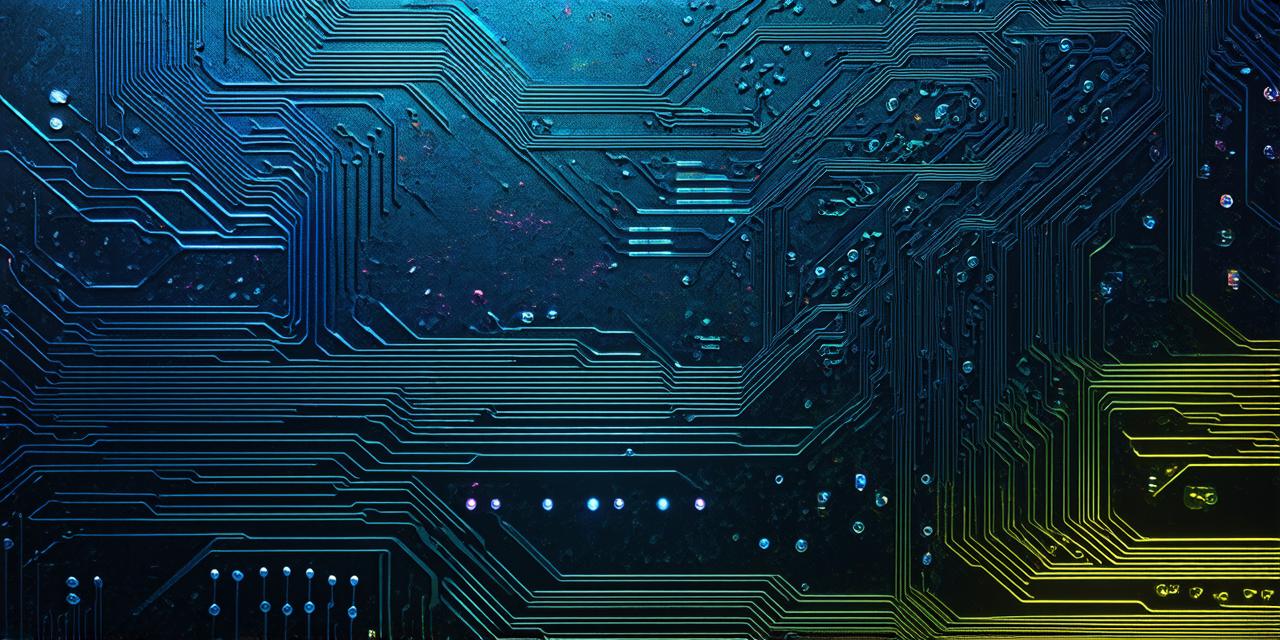1. Understanding the basics of VR development
Before you begin creating a VR environment, it’s important to have a basic understanding of the technology and its key components. Some of the key concepts to keep in mind include:
- VR hardware: This includes devices such as headsets, controllers, and sensors that track the user’s movement and enable them to interact with virtual objects.
- VR software: This includes the programs and tools you use to create, edit, and render your VR environment.
- User interface: This refers to the way users interact with your VR environment, including how they navigate through it, interact with virtual objects, and access information and controls.
1. Designing your VR environment
Once you have a basic understanding of VR development, the next step is to start designing your environment. Some key considerations to keep in mind include:
- Space constraints: Keep in mind that VR environments can be quite limited in terms of space, so it’s important to design your environment with this limitation in mind.
- User flow: Think about how users will move through your environment and what kind of interactions they will have with virtual objects. This can help you design a more intuitive and engaging user experience.
- Lighting and atmosphere: The lighting and atmosphere of your VR environment can greatly impact the mood and feel of your final product, so it’s important to pay attention to these details as you design.
1. Creating 3D models
The next step in creating a VR environment is to create 3D models of the virtual objects that will be included in your environment. Some key tools and techniques for creating 3D models include:
- 3D modeling software: There are many different 3D modeling software options available, including Blender, Maya, and SketchUp. These programs allow you to create 3D models using a variety of tools and techniques.
- 3D scanning: If you want to create a realistic representation of an object in your VR environment, you may need to use 3D scanning technology to capture the object’s shape and texture.
- Texturing and shading: Once you have created your 3D models, you can add textures and shading to them to make them appear more realistic and engaging.
1. Rendering your VR environment
Once you have created your 3D models, the next step is to render your VR environment. This involves taking all of the individual components (such as 3D models, textures, and lighting) and combining them into a single, immersive experience. Some key tools for rendering VR environments include:
- Game engines: Game engines like Unity and Unreal Engine are powerful tools for creating and rendering VR environments. They offer a wide range of features and capabilities that can help you create engaging and interactive experiences.
- 3D modeling software: In addition to using game engines, you can also use 3D modeling software to render your VR environment. This can be particularly useful if you want to create a more detailed or complex environment.
1. Optimizing your workflow for speed and efficiency
Creating a VR environment can be a complex and time-consuming process, so it’s important to optimize your workflow as much as possible to ensure that you are working efficiently and effectively. Some key tips for optimizing your workflow include:
- Using version control: Version control tools like Git can help you keep track of changes to your VR environment and collaborate more easily with other developers.
- Breaking up large projects into smaller tasks: Breaking up large projects into smaller, manageable tasks can make it easier to stay organized and focused on specific aspects of your work.
- Testing early and often: Testing your VR environment as you go can help you catch bugs and issues early on, before they become more difficult to fix.
1. Best practices for user engagement and immersion
Finally, when creating a VR environment, it’s important to keep user engagement and immersion in mind at all times. Some key best practices for achieving this include:
- Creating a compelling storyline: A compelling storyline can help draw users into your VR environment and keep them engaged throughout the experience.
- Providing interactive elements: Interactive elements like puzzles, challenges, and mini-games can help keep users engaged and motivated to continue exploring your environment.
- Using realistic lighting and atmosphere: A realistic lighting and atmosphere can greatly enhance the immersion of your VR environment and make it feel more authentic.
- Incorporating user feedback: User feedback is an important tool for improving your VR environment and ensuring that it meets the needs and preferences of your target audience.

Summary
Creating a virtual reality environment can be a challenging, yet rewarding experience. By following the steps outlined in this guide and keeping best practices in mind, you can create an engaging and immersive VR environment that will captivate your users and enhance their overall experience.