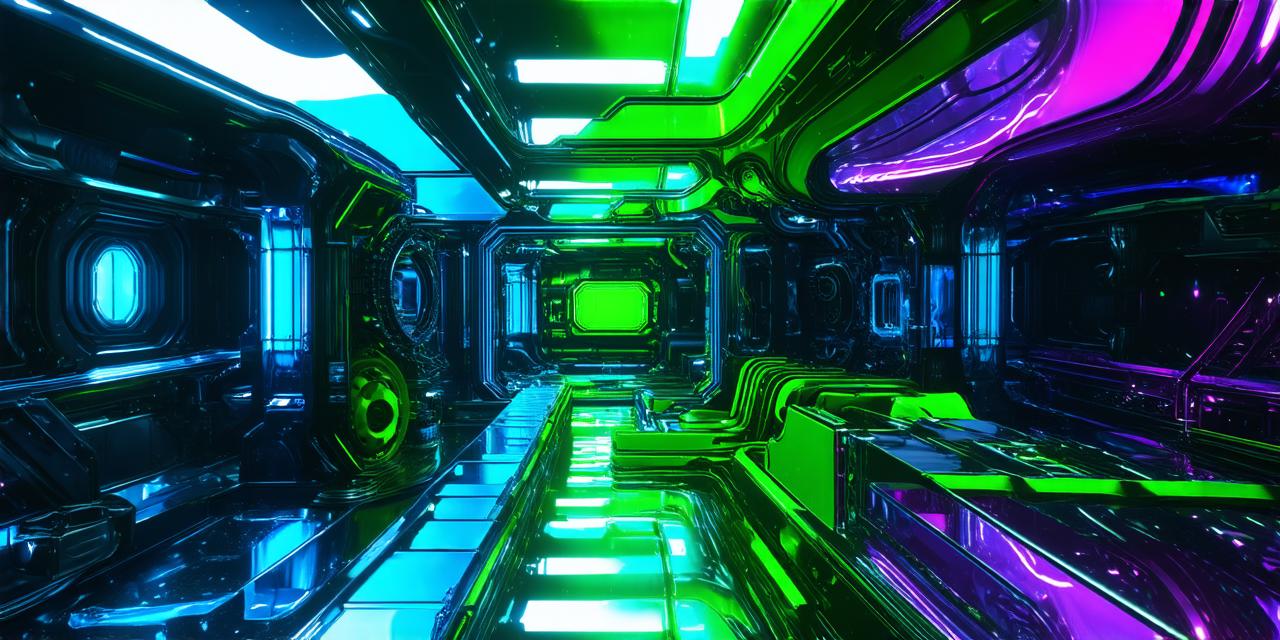Introduction:
Virtual reality (VR) is a burgeoning technology that’s transforming the way we experience and interact with the world. As an AR developer, you have the power to bring VR environments to life and transport users into immersive, interactive worlds. In this article, we’ll explore how to create a virtual reality environment step by step, from design to implementation. We’ll also delve into best practices for optimizing your VR experience and ensuring it resonates with your target audience.
Section 1: Planning and Designing Your Virtual Reality Environment
The first step in creating a virtual reality environment is planning and designing. This involves conceptualizing the world you want to create, determining the user’s perspective, and selecting appropriate assets for your environment. Here are some tips to help you get started:
- Start with a clear idea of what you want to achieve with your VR environment. Are you looking to create a gaming experience, a training simulation, or something else entirely? Understanding your goals will help guide your design decisions and ensure your VR environment aligns with your objectives.
- Determine the user’s perspective in your VR environment. Will users be exploring a virtual world from a first-person or third-person perspective? This will impact the assets you choose and the design of your environment.
- Select appropriate assets for your VR environment. This includes everything from 3D models to textures, lighting, and sound effects. When choosing assets, consider factors such as resolution, file size, and realism to ensure they provide an immersive experience.
Section 2: Creating Your Virtual Reality Environment
With your planning and design in place, it’s time to start creating your virtual reality environment. Here are some key steps to follow:
- Choose a VR platform or engine. There are several VR platforms and engines available, including Unity, Unreal Engine, and A-Frame. Each has its own strengths and weaknesses, so choose the one that best fits your needs.
- Build your environment using 3D modeling software. This will involve creating assets such as terrain, buildings, and objects for users to interact with. When building your environment, consider factors such as lighting, textures, and materials to create a realistic experience.
- Implement interactive elements in your VR environment. This includes adding user interfaces, creating scripting, and programming logic to allow users to interact with the environment. Consider using motion capture technology to add realistic movements to your characters and objects.
Section 3: Optimizing Your Virtual Reality Experience
To ensure a seamless and enjoyable experience for users, it’s important to optimize your VR environment. Here are some tips to help you achieve this:
- Test your VR environment on different devices and platforms. This will help identify any compatibility issues or performance problems that may impact the user’s experience.
- Optimize your assets for performance. Large, complex models can cause lag or frame drops in your VR environment. Consider using lower-poly models or optimizing your textures to reduce file size.
- Implement sound effects and music strategically. While sound can enhance the user’s experience, too much or poorly implemented sound can be overwhelming. Consider the context of each sound effect and music track to ensure they contribute to the overall atmosphere of your VR environment.
Section 4: Case Studies: Real-Life Examples of Successful VR Environments
To illustrate best practices and inspire your own VR creations, let’s look at some real-life examples of successful VR environments:
- The Oculus Quest 2: This portable VR headset is designed for users on the go. It features a high-resolution display, advanced tracking, and a wide range of games and experiences. The Oculus Quest 2 has become incredibly popular due to its ease of use and immersive experience.
- Google Expeditions: This VR app allows users to explore the world from their own living room. Users can take virtual tours of museums, art galleries, and historical landmarks, all without leaving their homes. Google Expeditions is a great example of how VR can be used for education and exploration.
- The Virtual Production Company: This company specializes in creating immersive, interactive VR experiences for businesses. They’ve worked with major brands such as McDonald’s and Nike to create engaging, interactive experiences that showcase their products and services.
Conclusion:
Creating a virtual reality environment requires careful planning, design, and optimization. By following best practices and leveraging real-life examples, you can bring your VR creations to life and transport users into immersive, interactive worlds. Whether you’re an AR developer or just starting out in the VR world, this comprehensive guide has everything you need to create a successful virtual reality environment.
FAQs:
- What software do I need to create a virtual reality environment? There are several VR platforms and engines available, including Unity, Unreal Engine, and A-Frame. Each has its own strengths and weaknesses, so choose the one that best fits your needs.
- How do I optimize my virtual reality experience for performance? To optimize your VR environment for performance, consider using lower-poly models or optimizing your textures to reduce file size. Also, test your VR environment on different devices and platforms to identify any compatibility issues or performance problems.
- What are some real-life examples of successful VR environments? Some real-life examples of successful VR environments include the Oculus Quest 2, Google Expeditions, and The Virtual Production Company. These examples illustrate how VR can be used for education, exploration, and business purposes.